

Cyclist Can Now Track Heart Rate Directly From Apple Watch With Garmin Edge GPS
BlogHealth & FitnessHigh School CyclingNewsNewsTickerOutdoor July 23, 2024 Lauren Keating 0

It’s a good day to be a cyclist for those who are Apple Watch users. Cyclists no longer need to wear a heart rate an additional monitor if they already wear an Apple Watch. Their smartwatch can now seamlessly connect to the Garmin Edge GPS to provide athletes with next-level heart rate monitoring.
The best part? There is no need to purchase or wear additional hardware. To make this a reality BIPR Cycling is using the data field called HR2VP that allows the heart rate feature from the Apple Watch to transmit to the phone, which then seamlessly syncs to select Garmin Edge devices using its native communication protocol to bypass energy issues with Bluetooth. This feature works with the Garmin Edge 1030, 1040, and 1050 devices, in addition to the 530, 540, 830, 840, and Explore 2 models.Just keep in mind that cyclists’ phone needs to be present for the heart rate tracking feature to work.
BIPR Cycling’s HR2VP harnesses the power of the heart rate sensor from the Apple Watch. In the company’s research, it identified that the Apple Watch has the most accurate heart rate mentoring abilities to outperform other devices. This means cyclists are getting the most precise workout data on their rides. This includes minimum and maximum heart rate and FTP.
Cyclists can also view structured workouts and upload their rides on Strava.
To use this feature on Garmin Edge GPS devices, just download the HR2VP data field from the Garmin Connect IQ store. Then synch the devices.
On The Garmin Edge devices, select the menu, go to settings, and click on “Activity Profiles.” From there, the cyclist can choose the type of workout such as road, mountain, or indoor rides.
Select “Data Screens” and choose the option to display the feature on the full screen. Scroll through the data field under “Category” and select HR2VP to be visible during the workout.
Now that the feature is connected to the Garmin device, the cyclist has to download the HR2VP in the iPhone app store and for the Apple Watch and pair the devices. Then from the Apple Watch, users can start a workout and begin tracking.
There’s just one more step for setting up this feature. On the iPhone, open the app and select “Settings” to then enable Garmin Connect IQ. Disable BLE broadcasting and save. When the cyclist hits “Start Riding,” they must choose Apple Watch as the heart rate monitor.
Users will need to subscribe if used for more than 15-minute workouts.
The cyclists then use the Garmin Edge normally, and now the heart rate data and power values will be tracked during the workout.





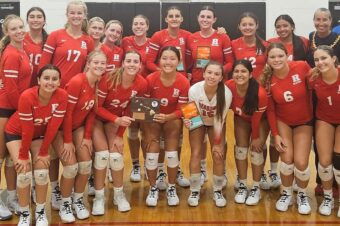



No comments so far.
Be first to leave comment below.